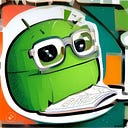Kotlin Class Essentials : Part 1-Data classes 🧑💻
6 min readSep 26, 2024
Hello 🙋🏻♂️ fellow Kotlin developers. Welcome to this series on mastering Kotlin’s powerful class types! Over the next few articles, we’ll cover:
- Data Classes — for cleaner, simpler data handling.
- Sealed Classes — for managing different states like a pro.
- Enums — perfect for representing fixed sets of values.
In this first article, we’ll dive into data classes and see how they help reduce boilerplate code and make data handling a breeze. 💨
🌟Members can scroll down to enjoy! Non-members, click here for full access.🌟
What is a Data Class and Why do we need it? 🤷♂️
Imagine you are working with a user profile screen in your app. Let’s say you have a User class with properties as name and age.
class User(val name: String, val age: Int) {
// Code inside the class
}What happens when you try to print user object?
Since we haven’t overridden the toString() method, the default toString() for a regular class like this will just print something like: