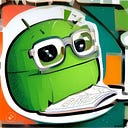Member-only story
Understanding Kotlin Extension Functions: A Deep Dive
Have you ever wished you could add new methods to existing classes without inheriting from them? Kotlin’s extension functions make this possible, and they do it with style. Let’s explore how these powerful features work and peek under the hood to understand their magic.
🌟Members can scroll down to enjoy! Non-members, click here for full access.🌟
The Problem: Extending Without Inheritance
Imagine you’re working with strings in your Android app, and you frequently need to validate email addresses. The traditional approach would be to create a utility class:
class StringUtils {
fun isValidEmail(email: String): Boolean {
return android.util.Patterns.EMAIL_ADDRESS.matcher(email).matches()
}
}
// Usage
val utils = StringUtils()
val isValid = utils.isValidEmail("user@example.com")This works, but it’s not particularly elegant. Wouldn’t it be nicer to call this directly on your string objects?
Enter Extension Functions
Kotlin allows us to “extend” the String class with our own function:
fun String.isValidEmail(): Boolean {
return android.util.Patterns.EMAIL_ADDRESS.matcher(this).matches()
}
// Usage
val isValid =…